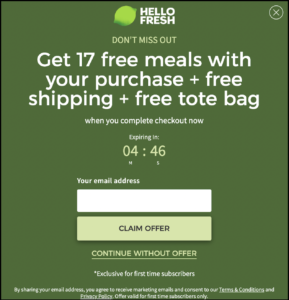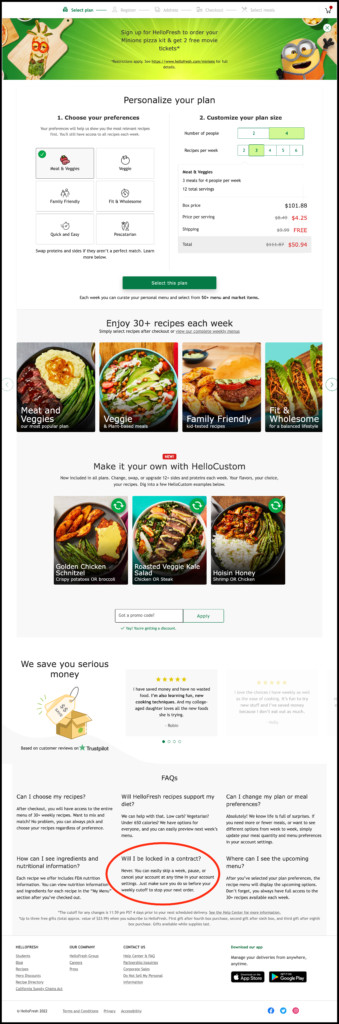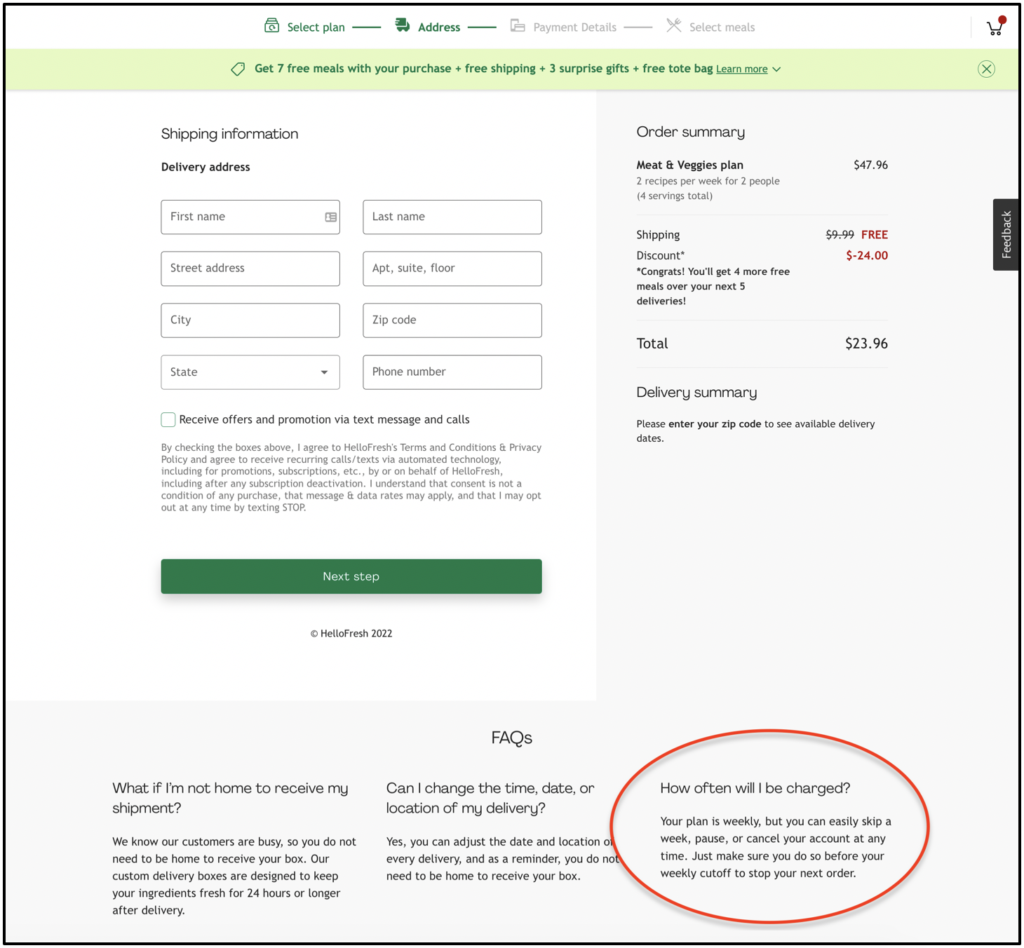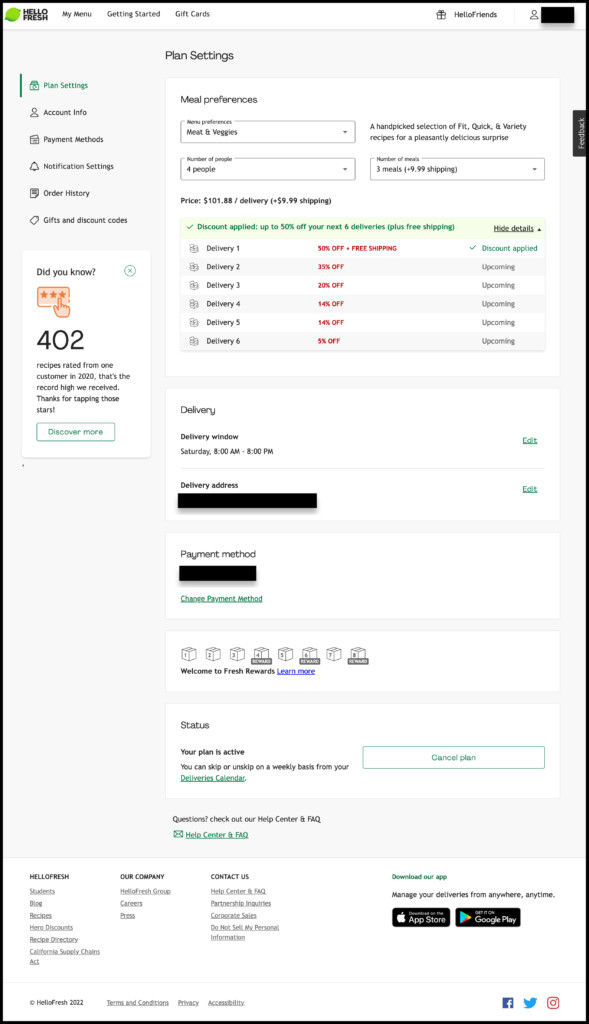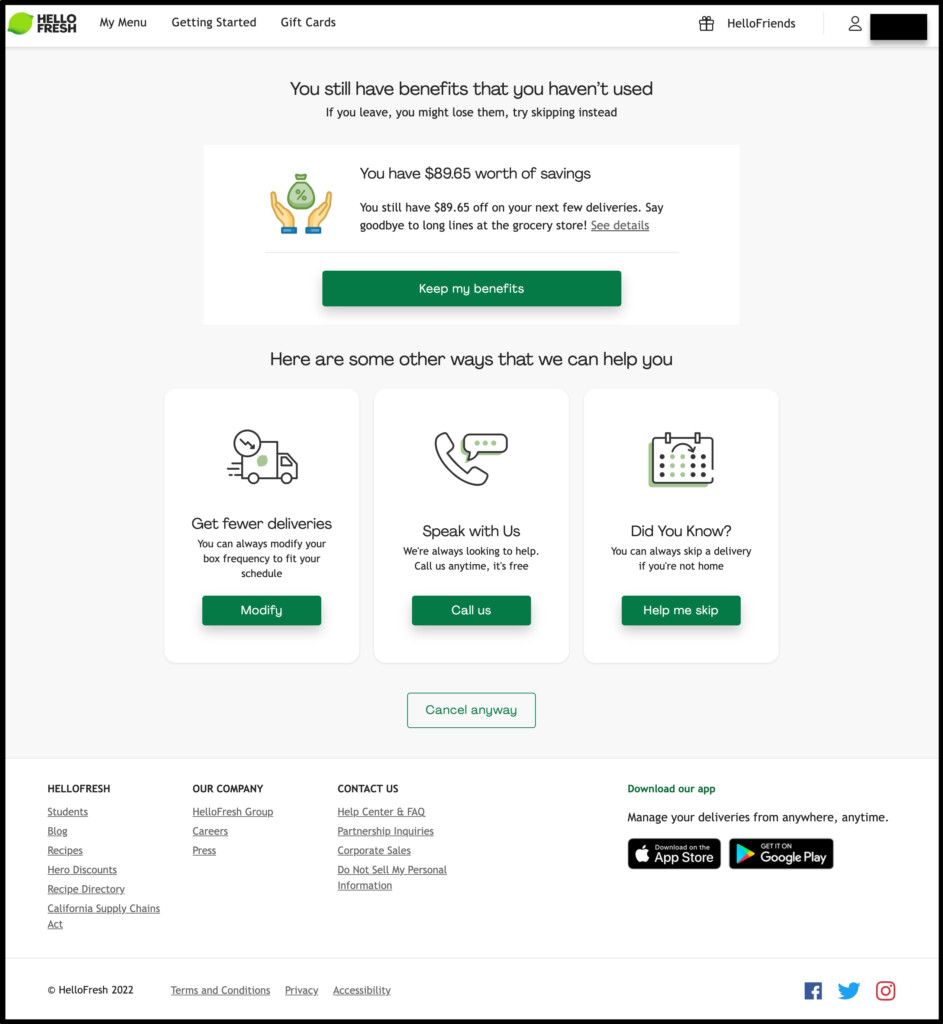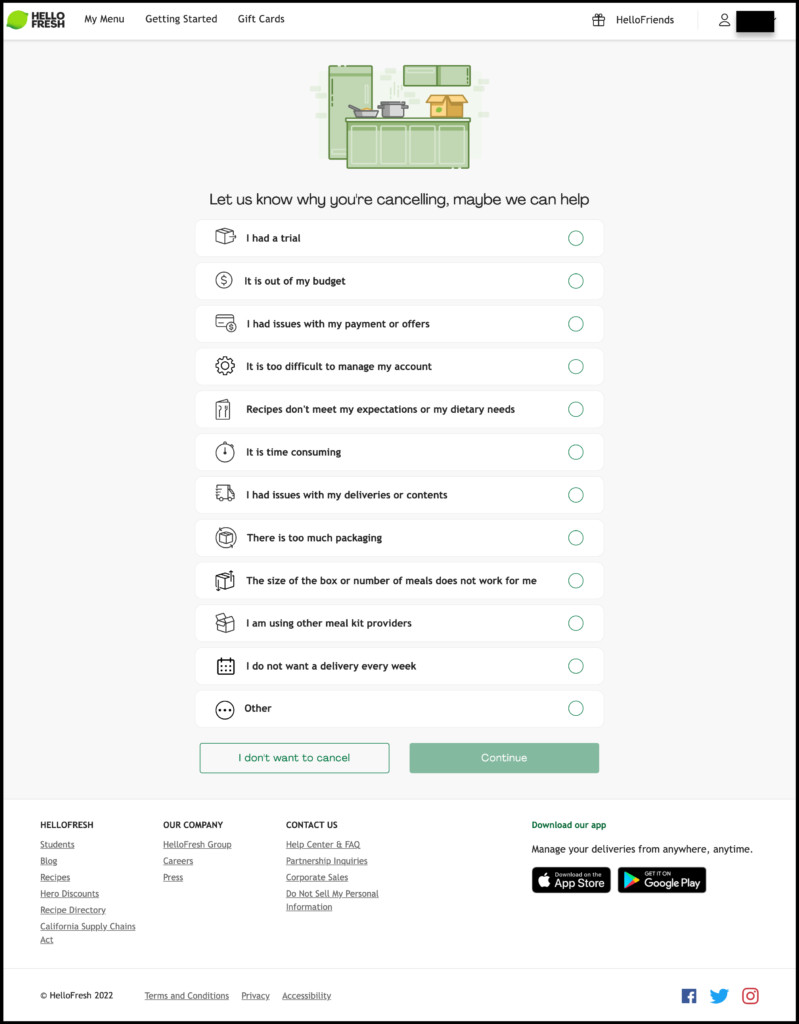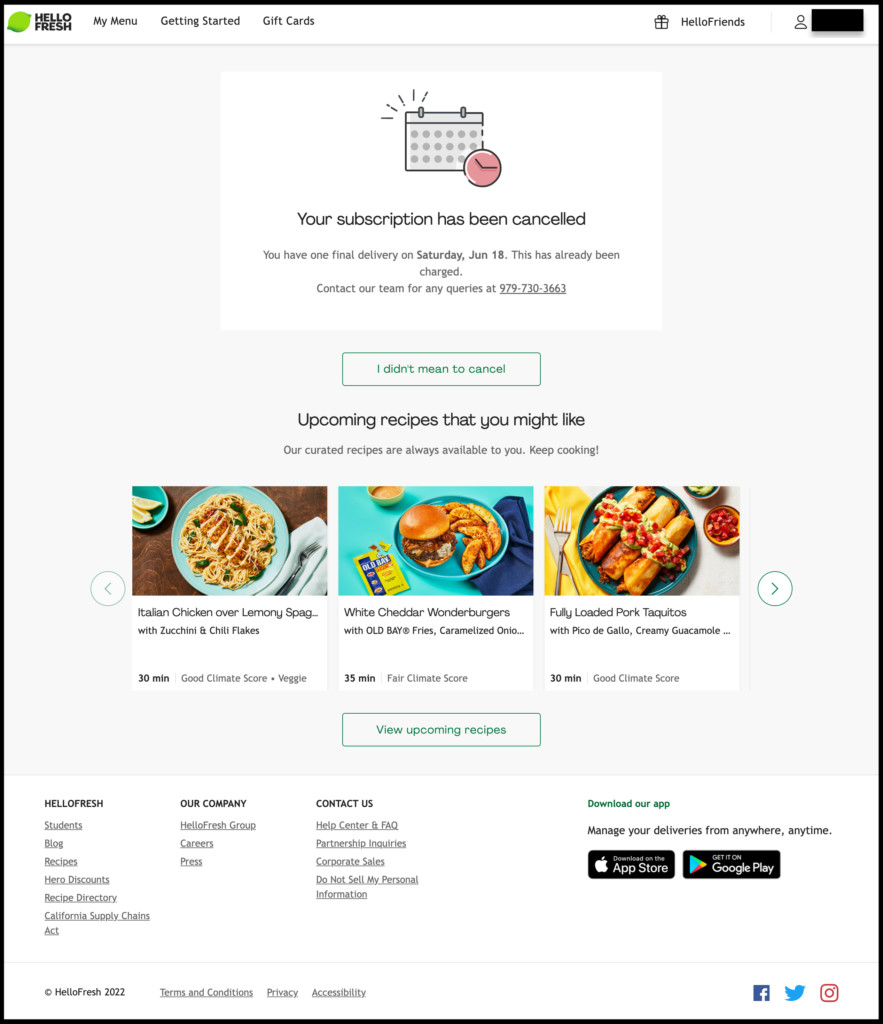HelloFresh Subscription Autorenewal System

The following images and information outline the process of subscribing to HelloFresh’s autorenewal subscription plan, as well as the involved process of canceling a subscription.
Click on any image below to enlarge it.
Ordering Process
Consumers who visit the HelloFresh website using the “17 free meals” offer and URL provided (www.hellofresh.com/tote22) are led to believe that they only have five minutes to take advantage of the offer before it expires. (In reality, the offer does not expire when the countdown clock runs out.)
Plan Selection Page
When the timer runs out of time, consumers are still presented with the option to “personalize” their plan.
The only mention of any material terms that apply to the offer is at the bottom of the webpage (circled below in red).
Shipping Information Page
Once consumers select their plan, they are brought to the Shipping Information page.
Again, the only mention of any material terms that apply to the offer is at the bottom of the webpage (circled below in red).
Payment Information Page
After consumers click on “Next step,” they are brought to the Payment Information page. There, HelloFresh provides an abbreviated summary of the terms of the autorenewal plan in fine print – with a hyperlink to the company’s dense 13,000+ word Terms and Conditions – but only after it has collected consumers’ credit card information
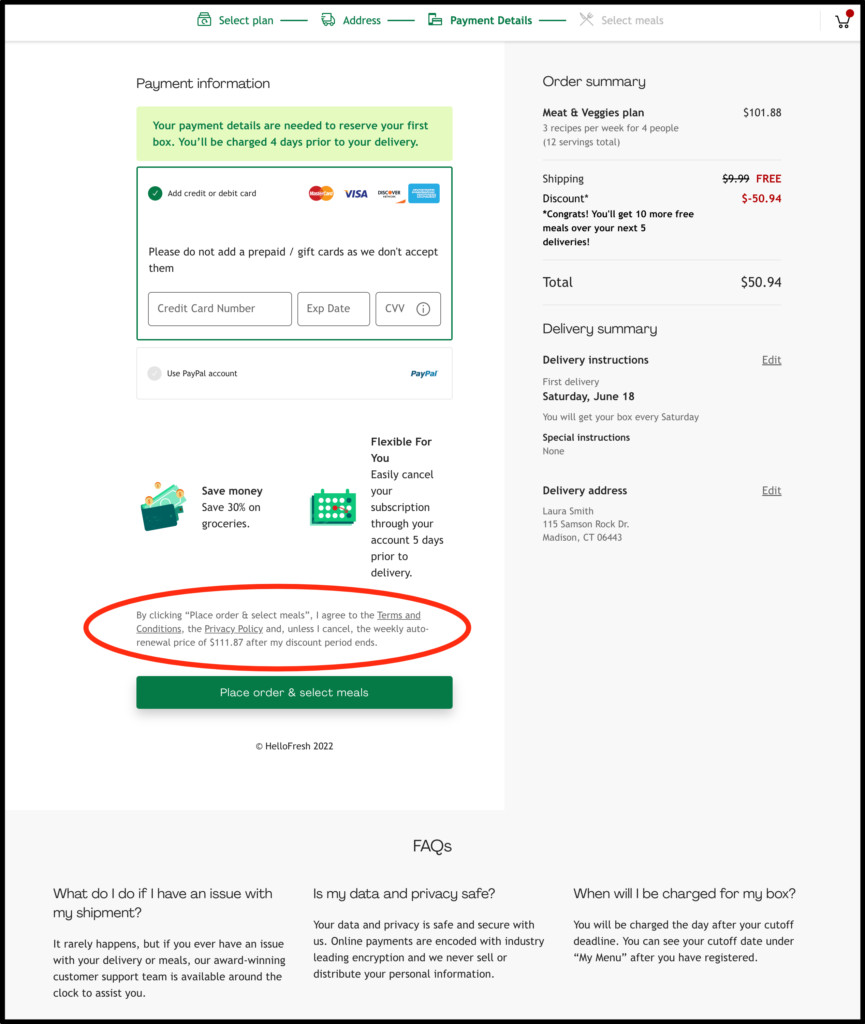
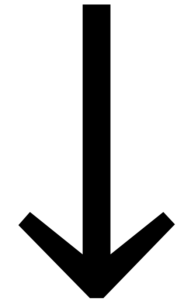
Canceling Subscription Plan
Consumers wanting to cancel their autorenewal subscription plan can do so, according to HelloFresh’s Terms and Conditions, by calling or emailing the company or by logging into their HelloFresh accounts.
Cancelation via HelloFresh Account
Log into account and go to “Plan Settings”
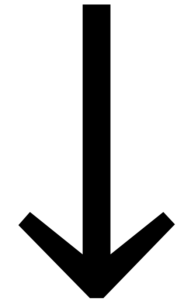
Consumers who click on “Cancel plan” are led to a webpage that informs them of the “benefits” and “savings” that have not yet been used, requiring consumers to request cancelation of their subscription a second time, after scrolling past other, more prominent options, including “Keep my benefits.”
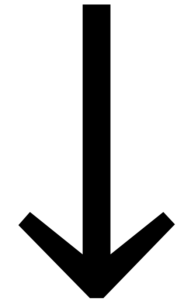
After clicking on the least prominent button at the bottom of the screen for “Cancel anyway,” consumers are led to yet another webpage, which requires that consumers indicate the reasons for their cancelation.
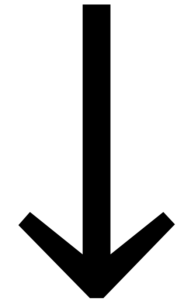
Only after completing the questionnaire are consumers finally informed that their account has been canceled but that their credit card for the initial order has already been charged (followed by an option labeled “I didn’t mean to cancel”). This is true even when cancelation occurs within minutes of the initial order.